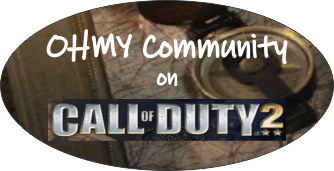cod crashed
Moderators: Borch, 4-Star Admin - |OHMY|, Executive Admin - !OHMY!
- Sgt_Rik_NL89
- [OHMY] Member
![[OHMY] Member [OHMY] Member](./images/ranks/o2.gif)
- Posts: 5
- Joined: Sun Sep 04, 2022 3:05 pm
- Location: Netherlands
cod crashed
got an thingie my cod quit everytime when i start mp but then i see the menu and after a few seconds it close his self with out an error or something i did every thing i restart the pc i reinstalled the game delete every cod folder but in dont work No not even i see the main menu from mp t freeze for a sec and then the game closed automaticly without an error please help have the game on steam greetings Rik
Re: cod crashed
Try reinstalling?
Deleting stuff is dangerous if you don't know what you are doing.
Deleting stuff is dangerous if you don't know what you are doing.
It is better to be silent and be thought a fool, than to speak and remove all doubt.
Is life worth living? That depends on the liver.
Is life worth living? That depends on the liver.
- Sgt_Rik_NL89
- [OHMY] Member
![[OHMY] Member [OHMY] Member](./images/ranks/o2.gif)
- Posts: 5
- Joined: Sun Sep 04, 2022 3:05 pm
- Location: Netherlands
Re: cod crashed
i know what i did  first just deleting from steam and reinstall it same problem then i deleted every cod folder en restinstall cod and still the same problem game version from cod is 1.3
first just deleting from steam and reinstall it same problem then i deleted every cod folder en restinstall cod and still the same problem game version from cod is 1.3
- TheBigBobert
- [OHMY] Member
![[OHMY] Member [OHMY] Member](./images/ranks/o2.gif)
- Posts: 20
- Joined: Sun Feb 06, 2022 8:55 pm
Re: cod crashed
Hey Rik,
Check out this link and go down to this section for a pretty comprehensive list of fixes:
Issues fixed
https://www.pcgamingwiki.com/wiki/Call_of_Duty_2
My solution was running it as administrator in Windows XP Service Pack 3 mode, as well as plugging in a microphone before launching the game. Lol. But there are multiple reasons so work your way through that list and see if any of them match up.
Did anything change with your Windows? Your graphics card or driver updates? Even your headset not being plugged in?
Check out this link and go down to this section for a pretty comprehensive list of fixes:
Issues fixed
https://www.pcgamingwiki.com/wiki/Call_of_Duty_2
My solution was running it as administrator in Windows XP Service Pack 3 mode, as well as plugging in a microphone before launching the game. Lol. But there are multiple reasons so work your way through that list and see if any of them match up.
Did anything change with your Windows? Your graphics card or driver updates? Even your headset not being plugged in?